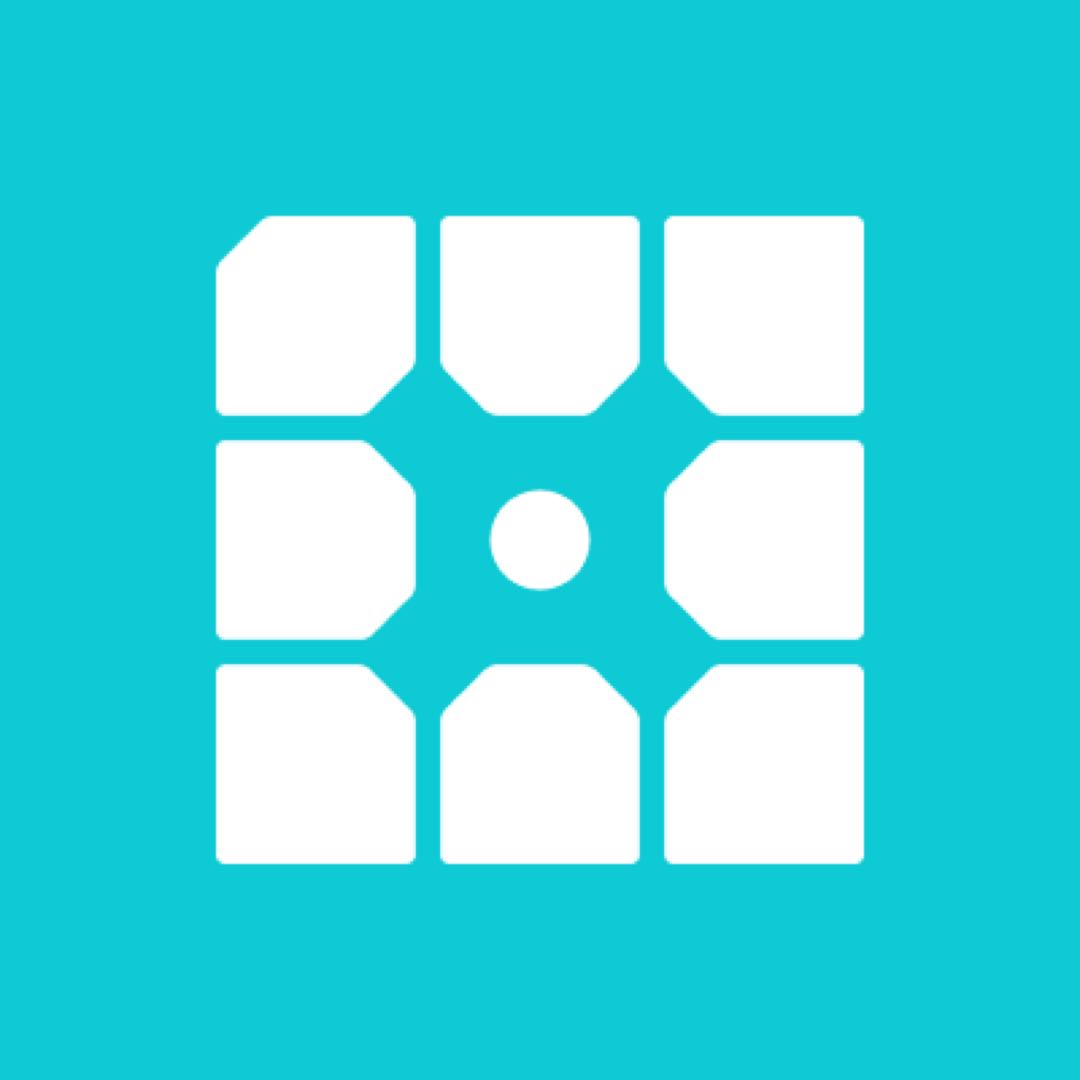Find The Best
WordPress Hosting
Updated: may 28, 2025
What to Look For In A Host?
Choosing a host can be confusing. That's why we've narrowed down 12 key areas of importance.
Compatibility
Speed
Reliability
Security
Scalability
Backups
Staging
Pro Tools
CDN
SSL
User Friendly
Flexible
Comparison & Price Tracker
New! Compare WordPress hosting plans, prices, and features from different providers to find the best deal.
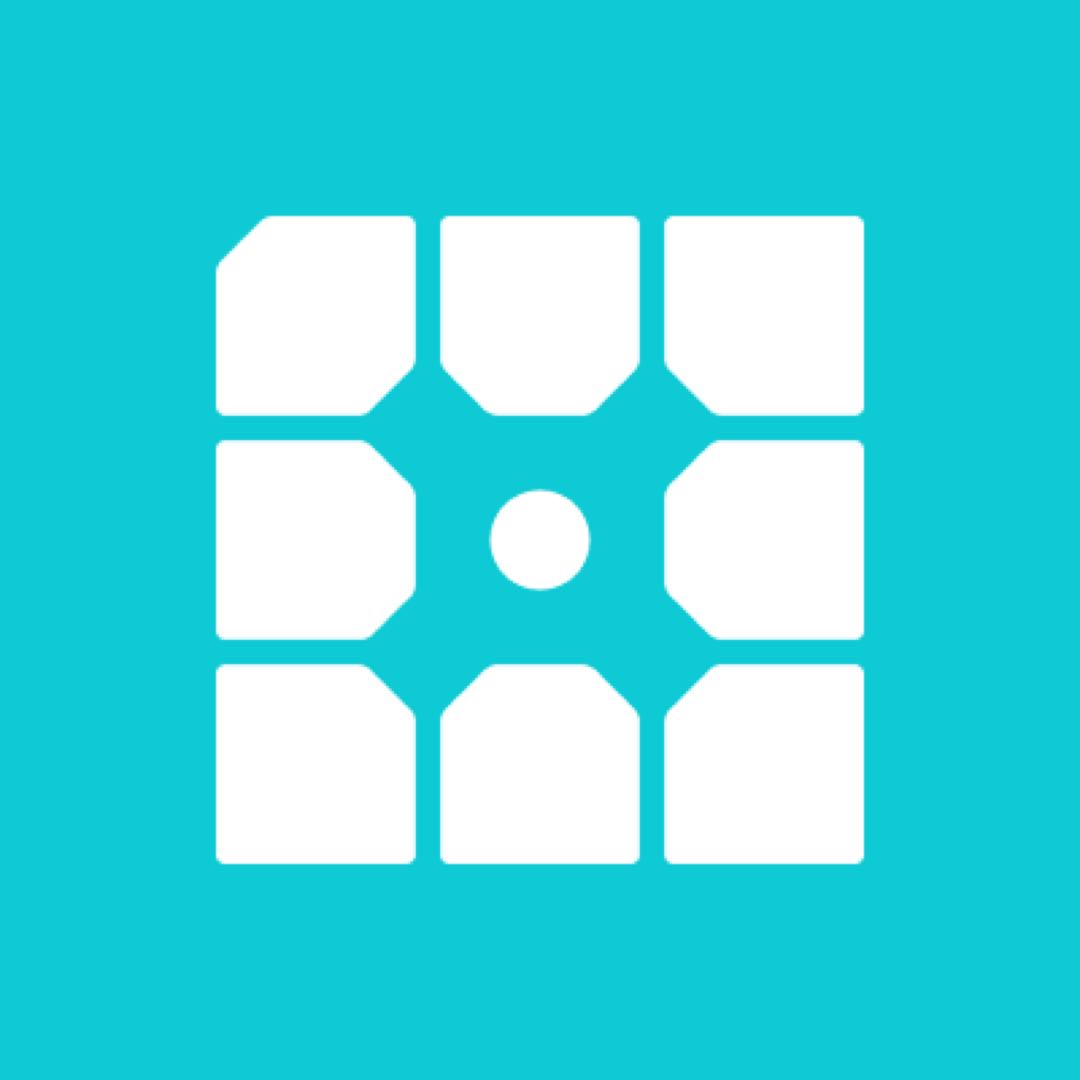
|

|

|

|

|

|

|
|
|---|---|---|---|---|---|---|---|
| Most Affordable | $20 | $30 | $14 | $2.99 | $25 | $17.99 | $1.99 |
| Most Expensive | $2,000 | $563 | $1,739 | $19.99 | $675 | $400 | $320 |
| Free SSL | |||||||
| Free CDN | |||||||
| Free Transfers | |||||||
| Daily Backups | |||||||
| Money Back Guarantee | 60 Days | 30 Days | 30 Days | 30 Days | 30 Days | 30 Days | 30 Days |
| Email Hosting | |||||||
| Staging Environment | |||||||
| SEO Tools | |||||||
| Sign Up | Sign Up | Sign Up | Sign Up | Sign Up | Sign Up | Sign Up |
Budget VS. Premium
Which type of web hosting should you choose?
Ah, the age old question. When deciding between budget hosting and premium hosting, the most noticeable difference lies in the allocation of server resources. Budget hosting typically operates on shared servers, where multiple websites compete for bandwidth, processing power, and storage. This shared structure keeps costs low but can result in slower performance, especially during peak traffic periods. In contrast, premium hosting often includes options like VPS or dedicated servers, where resources are allocated exclusively to your site. This setup ensures faster loading times, greater stability, and the ability to handle higher traffic volumes, making it a superior choice for businesses or high-demand websites.
Another key distinction is in the quality of customer support. Budget hosting providers generally offer basic support, which may include limited hours, slower response times, or generalized assistance. For simple websites, this may suffice, but it can be a major drawback if you encounter complex technical issues. Premium hosts, on the other hand, prioritize customer service with 24/7 support, faster response times, and access to knowledgeable professionals who can provide in-depth guidance. This level of support can be critical for businesses where downtime or unresolved issues could lead to significant revenue loss.
Security measures also vary significantly between budget and premium hosting. Budget hosts generally provide minimal security features, such as shared SSL certificates and basic firewalls, which might be enough for hobby websites or personal blogs. However, for websites handling sensitive data or financial transactions, these limited measures can leave you wanting. Premium hosting services typically include robust security options, such as dedicated SSL certificates, advanced DDoS protection, malware scanning, and regular security updates. Additionally, premium providers are more likely to offer immediate support to resolve security breaches, ensuring your data and reputation remain protected.
Finally, the scalability and customization options offered by premium hosting are a notable advantage over budget plans. Budget hosting is generally more rigid, with limited ability to scale resources or customize server settings. This can become a bottleneck if your website grows or requires specific configurations for advanced applications. Premium hosting, by contrast, is designed to grow with your needs, offering scalable resources and greater flexibility to adapt to unique requirements. For businesses or projects with long-term growth plans, the ability to seamlessly expand without switching providers makes premium hosting a more future-proof solution. If you decide to go the budget route, our favorite pick is Bluehost. They have continually been a top recommended host by WordPress and offer a great product at a good price. For our top premium host, we recommend WPEngine. You will pay slightly more, but for all the added benefits and features, it is still a great deal.
Other Website Building Platforms?
If WordPress isn't right for you, check out Webflow.
In the ever-growing sea of website builders, Webflow stands out as a powerful and flexible platform that bridges the gap between design and development. Whether you’re a freelancer, agency, or business owner, Webflow offers a unique combination of creative freedom, built-in CMS, and production-ready code that makes it one of the best tools available today.
Visual Design Without Compromise
Webflow’s standout feature is its visual design interface. Unlike many drag-and-drop builders that abstract away the underlying code, Webflow’s Designer tool gives users full control over HTML, CSS, and JavaScript—without ever writing a line of code. Every element you add is reflected in clean, semantic code behind the scenes. Designers love it because they can create complex layouts and animations without relying on a developer. Developers love it because they don’t have to untangle bloated or rigid code when it’s time to scale.
Built-In CMS for Custom Content
Many website builders require third-party integrations or plugins to support dynamic content. Webflow has a native CMS built right in. This means you can create custom content types—like blog posts, team members, case studies, or projects—tailored exactly to your needs. Updating content is also a breeze with the Editor, a client-friendly interface that allows team members to change text, images, and links without touching the design or structure of the site.
Responsive by Design
With mobile traffic now accounting for the majority of internet usage, responsive design is non-negotiable. Webflow makes it easy to design for all screen sizes right from the start. Its responsive canvas lets you fine-tune how your website looks on desktops, tablets, and smartphones, ensuring a seamless user experience across devices.
Hosting and Performance
Webflow isn’t just a design tool—it’s a full platform. When you launch a site on Webflow, you’re also tapping into their global hosting infrastructure powered by Amazon Web Services and Fastly. Sites hosted on Webflow are fast, secure, and scalable. Automatic backups, SSL certificates, and CDN delivery come standard—meaning you don’t have to worry about technical maintenance or uptime.
No Plugins, No Headaches
Many website platforms rely on plugins for essential features, which can lead to compatibility issues, security vulnerabilities, and ongoing update headaches. Webflow includes everything natively—from forms and SEO tools to ecommerce and animations—reducing reliance on third-party tools and keeping your site streamlined and secure.
Ecommerce, Interactions, and More
Webflow also supports ecommerce and complex animations out of the box. You can build interactive experiences like hover effects, scrolling animations, and microinteractions without any JavaScript. And if you do need more advanced functionality, Webflow integrates easily with tools like Zapier, Memberstack, and Finsweet—allowing you to extend your site’s capabilities as needed.
Final Thoughts
Webflow is more than a website builder—it’s a web design and development platform. It empowers creators to build professional-grade websites visually, with pixel-perfect control and no coding required. For anyone who wants to deliver stunning websites faster, with fewer limitations and better performance, Webflow is an outstanding choice.
Top Pick
You're not going to go wrong with any of the companies listed here, however if we had to pick just one it would be WPEngine.
Some of the hosting companies listed may pay us a referral fee if you purchase. This does not cost you more and in many cases will result in savings as we are able to work out special deals for our customers and visitors. If you are looking for a reputable host, we appreciate your support by using the links on this page.