-
AuthorPosts
-
September 26, 2015 at 8:12 am #599411
Ah, sorry. I just typed something to the search what is not existing (like djkdlkdkld – for no search result).
My problem is that the footer now a bit long. If I customize the no search result page, it seems perfect but in normal window it’s too long. As you can see in the first screenshot, the footer contains a text. In the second screenshot, the text is under the Windows taskbar cuz the page is too long.
September 26, 2015 at 10:07 am #599481Hello There,
Thanks for the updates! Please remove the JS script and use this code instead:
(function($) { $(window).on('load resize', function(){ var $window = $( window ).height(); var $navbar = $('.x-navbar').height(); var $footer = $('.x-colophon.bottom').height(); var $headerlandmark = $('.x-header-landmark').height(); var $container = $('.x-container.max.width.offset').height(); var $min = $window-$navbar-$footer-$headerlandmark-118; if( $container > $min ) { // do nothing because the container has more height than the minimum height } else { $('.x-container.max.width.offset').css('min-height', $min ); } console.log('min= ' + $min); console.log('window= ' + $window); }); })(jQuery);Please let us know if this works out for you.
September 26, 2015 at 10:46 am #599509Thank you for the new code.
Still too long but working (like the JS before, nothing changed).September 26, 2015 at 7:33 pm #599744Hi there,
Looks fine on my end, would you mind providing a screenshot of what you’re currently seeing?
Here is mine,
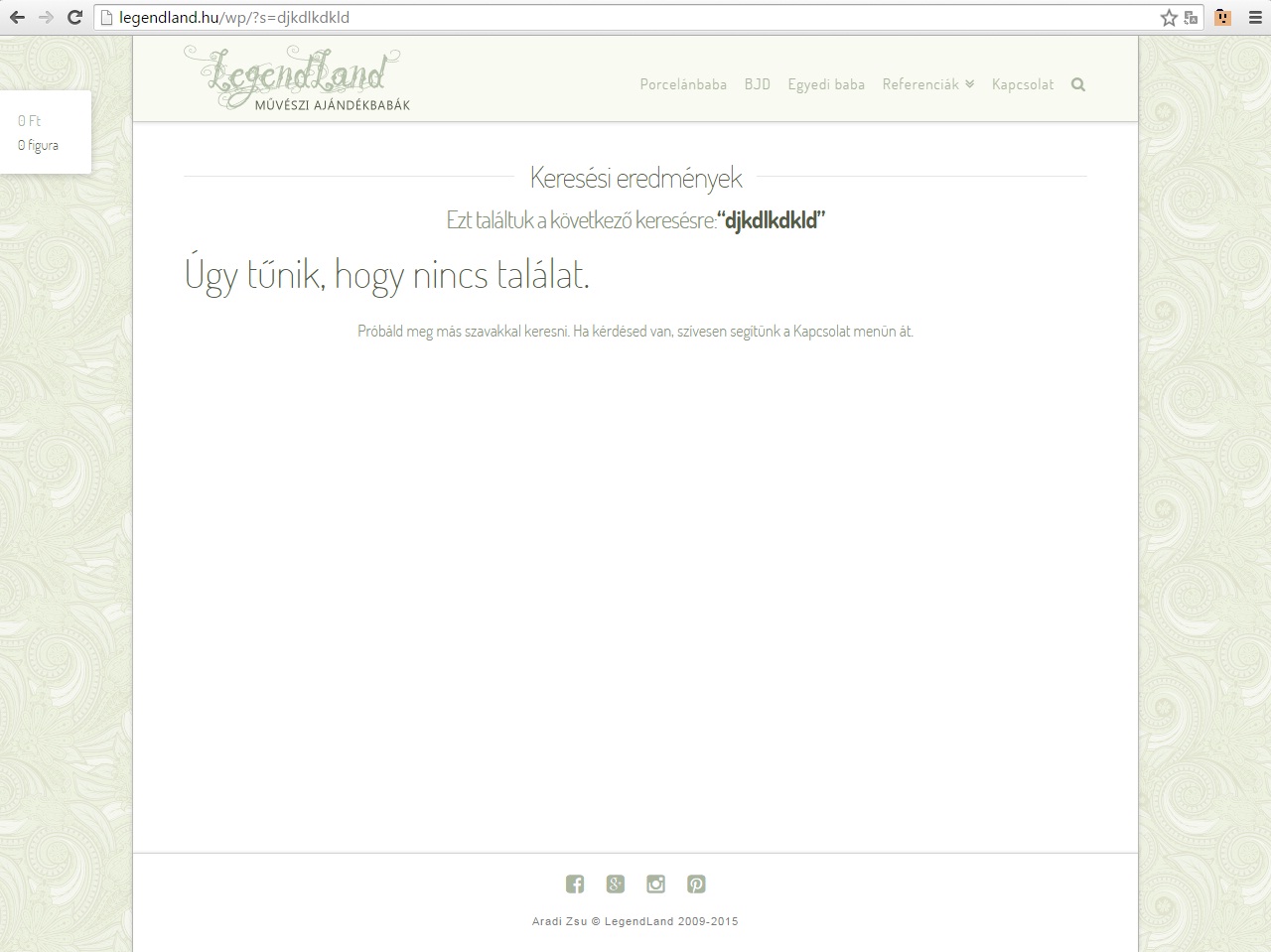
Thanks.
September 27, 2015 at 6:16 am #600091Ooops. Now I understand everything. 🙂 Mine was longer because of the WordPress admin toolbar…
Thank you so much for the code!September 27, 2015 at 6:18 am #600093You’re most welcome 🙂
-
AuthorPosts
