Hi - this could be a stupid request - but after update ( latest ) - i was looking at the plugins that to come with x theme validations - in particular smooth scroll - and some others - but since activating some of them - when i load the hope page . … the 'impressive ’ effects that make the page interesting - and i love them - well they are not there anymore - or working - so the site - looks plain - and images are ‘flat’ = how can i get the homepage as it was before - with the effect on ::}
thanks
a
Hello Andrew,
Thanks for asking. 
Are you referring to the fade effect? For that please make sure that the fade effect is turned on under Section > Column > Setup. Here’s a screencast that you can take a look.
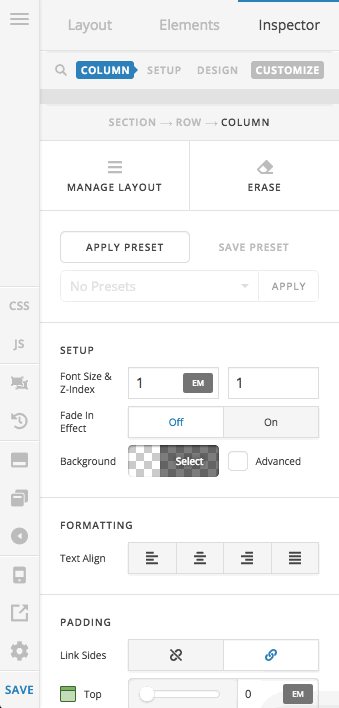
Thanks.
hi - sorry but i can not for the life of me - get there - so i go theme options - and get the the options - but then i see if click - content - and its brings up the pages - i can select home page to ‘edit’ - from the side ( super )
then the page loads up with layout - elements - inspector… so great im here :}}
so then i click on inspector - ( expecting to see column and customize - ) but i dont -
instead i see this - NOTHING SELECTED
Click on an element in the site preview to begin inspecting it.
so i double click on the page itself - or to see if i can find a container to select or something - and then the menu changes above -
and when i click customize or edit page - it goes to something else - and brings up a new side menu .
I tried what i could - but never got to that menu :}
please advise -
ps - i do also see this on the page in a red box ( if it means anything )
This message is visible only to store administrator.
Trial period of search application has been expired. Please choose a subscription plan.
Hi Andrew,
You can select any element inside your column, it could either be an image or text element…
After selecting an element, you will be able to see a breadcrumbs on top. You can select Column and it will show you that option.

Hope that helps
Hi ok . … first i thought i was going crazy - but now i can see that my conerstone loads the pages - and brings its own menus great. . .but - when i hover over the page to see or select something - nothing happens ( this has been for a long time ) - i just never used or hated to use corner stone - cause it never worked or … . I always managed with wpbakery or from understanding the text edit - ( and i just change the text ) - eg … this is my my homepage - has never changed for 5 years - now im seeing some videos on how to use cornerstore - and they look very easy . … and can get a lot done - fast - so i would love if you could help me get conerstone working as it should - thanks
a
Hi again,
I checked your homepage and it is built with Visual Composer and not with Cornerstone so you cannot edit in Cornerstone. The issue could be just the cache as I see the content in your site is being served by the cache. After doing the updates, always remember to clear all caches (if you are using WP Rocket, WP SuperCache or W3 Total Cache) when updating so that the code from the latest release is always in use. This will help you to avoid any potential errors. Also ensure everything including plugins are up to date according to our version compatibility list at https://theme.co/apex/forum/t/troubleshooting-version-compatibility/195. Please follow the best practices when updating your theme and plugins. See https://theme.co/apex/forum/t/setup-updating-your-themes-and-plugins/62 for more details.
Regarding Cornerstone, it should work correctly. To test, create a new page via WP admin > Pages > Add New and then click on Cornerstone tab to edit the page in Cornerstone:


Now you can start building your pages in Cornerstone, first add a section:


Then click on Elements Tab and drag and drop any element into the section (added earlier) on the right hand side:


Save the page and check it in the browser:

To learn more about Cornerstone please see https://theme.co/apex/forum/t/cornerstone-content-builder-introduction/118
Let us know how this goes!
hey guys . . .ok - so big thanks - i got cornerstone working -and made a test page - and i can see it will be easy to use once i get the hang of it ::} - very cool stuff.
so i saw the latest updates - and updated both x and conerstone - so all was updated great - and purged all the cashes - i have w3 - and i cleared style cashe as well ::}} = then i went to my test browser and cleared all the browser cash e as well - and reloaded the home page - and its still loading static without the beautiful - movement . .it has not so long ago>
( i see i have lots of revisions of previous of the page - saved - and when i try to edit with wpbakeery i see now where i can add or remove - the animation - so im back here haha ::}} - please advise ] regards a
Hi Andrew,
Do you mean the current issue is with WPBakkery? If yes, please make sure the X integration is still active in Admin > WPBakery Page Builder > General Settings > Legacy X Integration
The latest update consolidated all the integration features into single option (which is now Legacy X Integration).
Thanks!
Hey Rad - super thanks for getting back - and sure enough . . .this was the fix i was looking for - and indeed - i guess - since i set up on wpbakery ( cause it was easier for me years ago to get the page going ) - . . .of course trying to fix was not working with cornerstone . . . and i confirm the last instructions did the job perfect . . . ( and i can understand ) . .
Of course i never messed with any wpsettings etc… - but indeed the ENABLE LEGACY X INTEGRATION was Not ticked - and when i set it up - all was fixed - SUper thanks -Job done - hope this helps others ::}} -
now on to the next issue which i would like - but will set up in a new post soon ( its a small issue ) - i would like to show the payment optins in my footer - so on every page including home page they can see - the little icons - ( i can set up a new post ) - big hugs - big thanks - andrew - love and respect :}
On behalf of my colleague, you’re welcome. Cheers! 
This topic was automatically closed 10 days after the last reply. New replies are no longer allowed.