I saw in Cornerstone that you were able to resize images when in the Inspector.
With Pro it won’t let me.
I saw in Cornerstone that you were able to resize images when in the Inspector.
With Pro it won’t let me.
Hello Guiseppe,
Thanks for asking. 
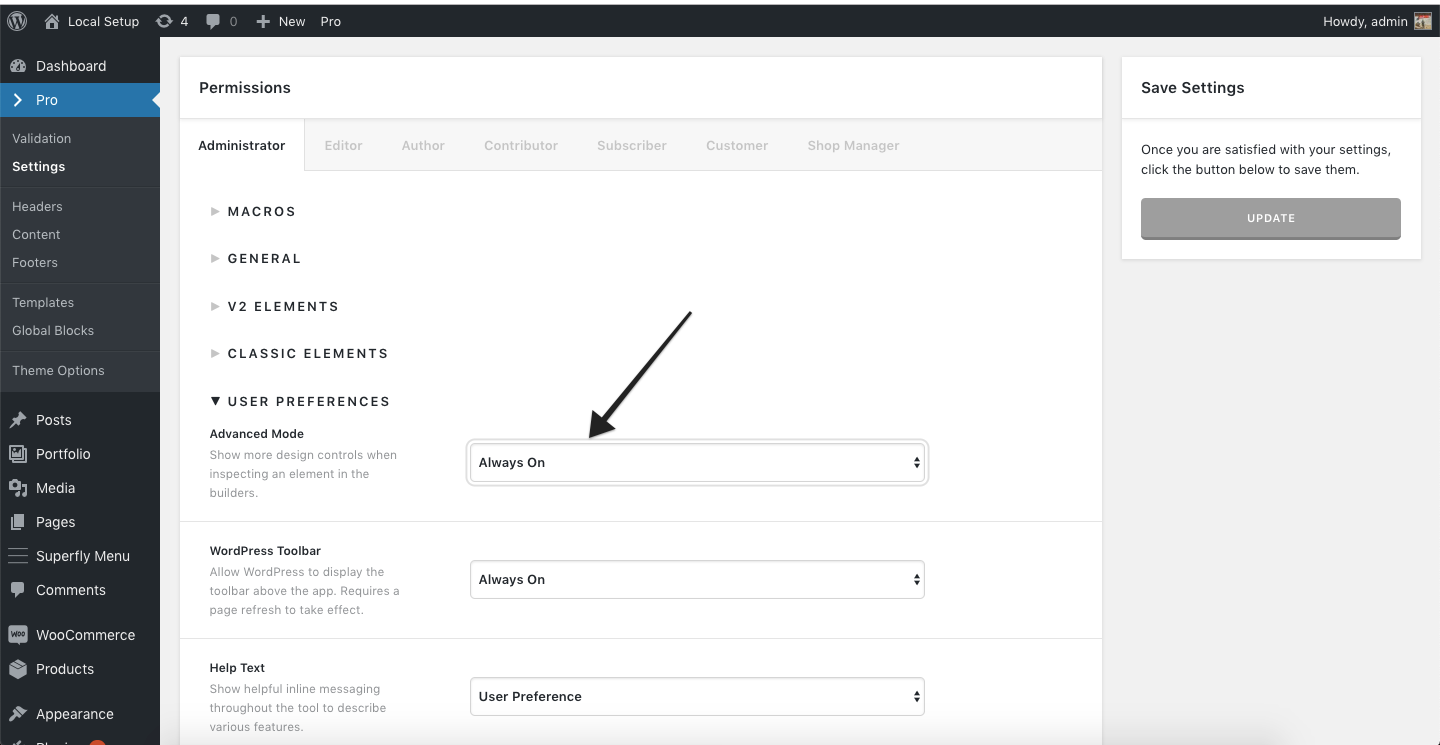
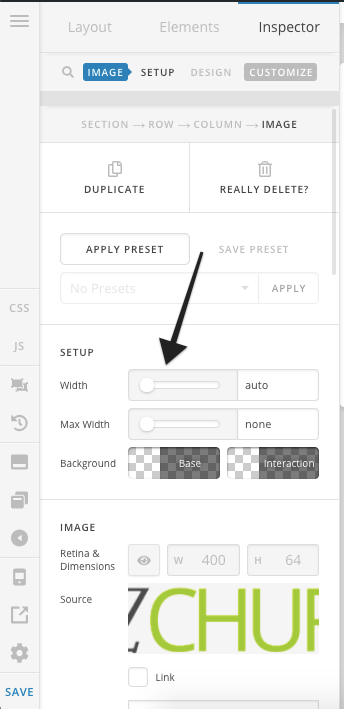
Thanks.
I followed your instructions and there is a red circle with a line through it when I hover over the width and max width sliders.
Hi Guiseppe,
That’s strange, please do a testing for a plugin conflict. You can do this by deactivating all third-party plugins, and seeing if the problem remains. If it’s fixed, you’ll know a plugin caused the problem, and you can narrow down which one by reactivating them one at a time.
Also, please clear all your caching plugin and features.
Let us know how it goes!
Hey Friech,
I turned off all the plugins.
I wasn’t able to figure out how to clear cache and features.
Still have the red circle when attempting to adjust size with all plugins deactivated.
Hi Guiseppe,
In that case, please provide us with the admin access to your site in a Secure Note (key icon under the replies you post/posted):

Thank you.
That icon was not there ironically.
Hi Guiseppe,
Thank you for the credentials, I can confirm the issue and it seems to be a bug. I’ve submitted this to our issue tracker so the developers will be made aware of it.
For now, please input your image max-width or width manually.
Cheers!
When you say manually, what do you mean? I don’t see an option for that.
Hi Guiseppe,
On my screenshot, click the input field (underline with red) and then input your width value and use either the PX or EM unit.
Cheers!
Got it.
Thank you Friech.
You’re welcome!
We’re glad we were able to help you out.
This topic was automatically closed 10 days after the last reply. New replies are no longer allowed.